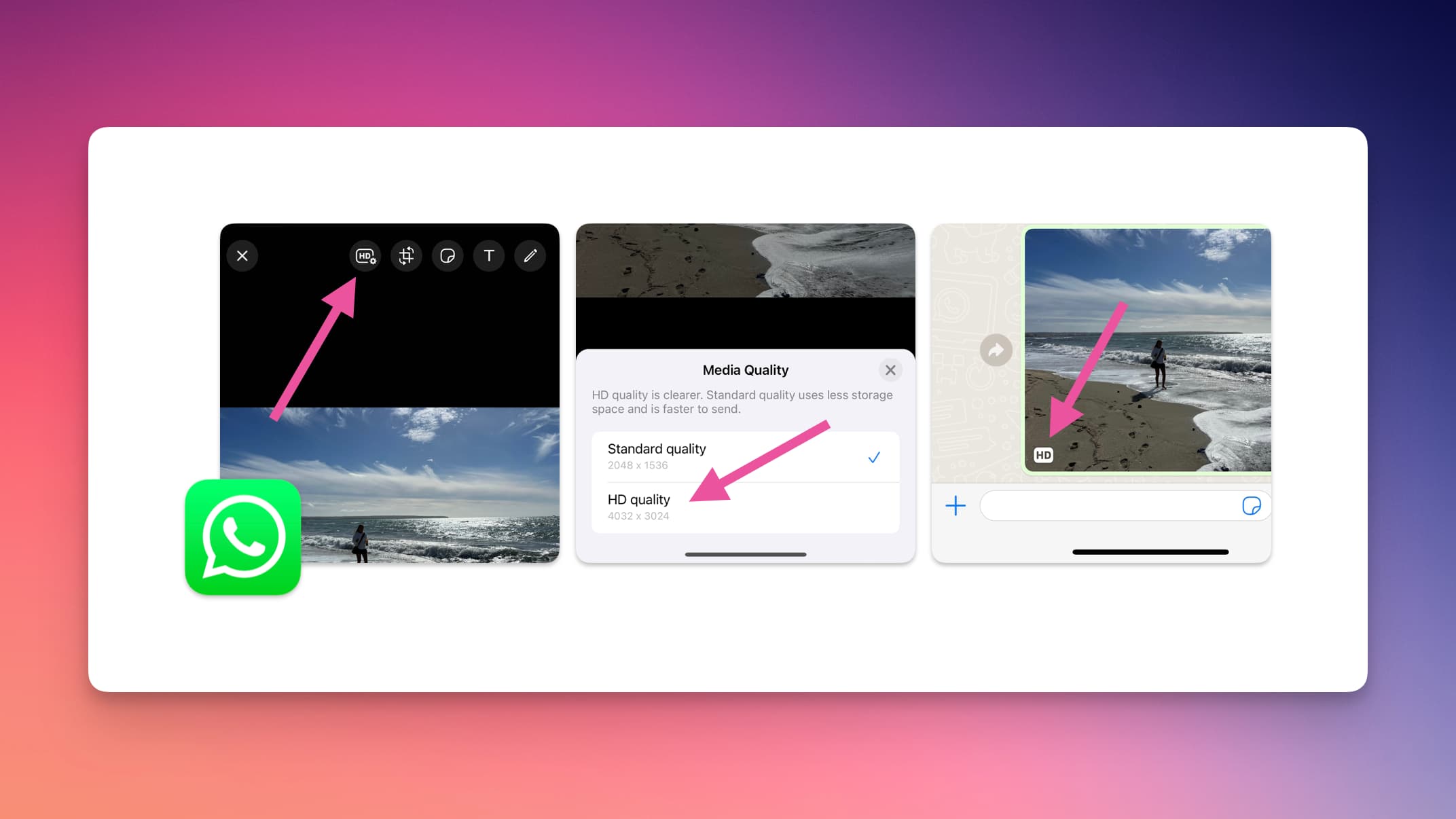Share pictures on WhatsApp in HD
When you share pictures via WhatsApp, their image quality will get automatically reduced to safe bandwidth and storage space on your phone. That's not ideal when you share pictures with someone who wants to keep them in their photo library. For example event or vacation pictures or the occasional great picture you took of someone else.
Luckily WhatsApp recently added a HD option, that transmits pictures in significantly higher quality. To make use of it, select as usual the images you want to send in WhatsApp and then tab the little HD icon on top. The recipient will see an HD icon on the bottom of the pictures and appreciate your thoughtfulness.